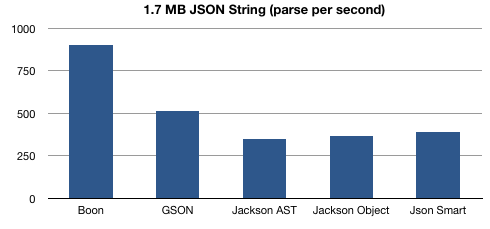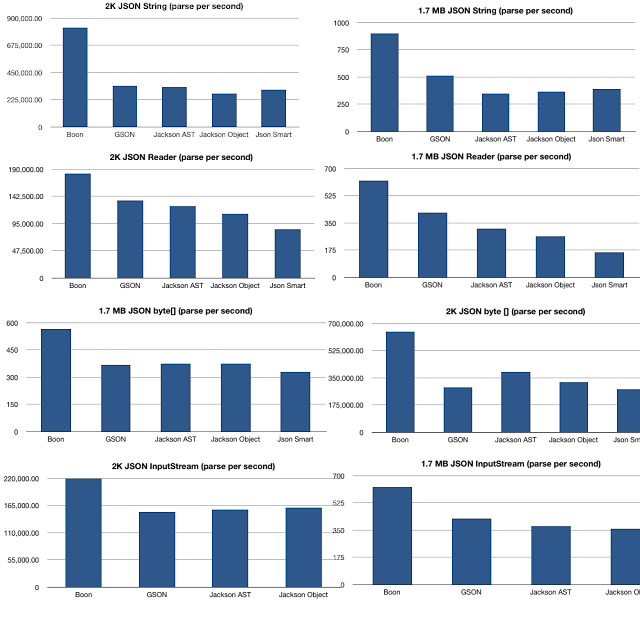Boon JSON parser seems to be the fastest
IT News 2014. 1. 10. 14:13Boon JSON parser seems to be the fastest
Here are some benchmark numbers parsing various sample JSON files from json.org and a sample that a user of Boon JSON sent in.
1.7 MB JSON String
Benchmark Mode Thr Count Sec Mean Mean error Units
i.g.j.s.BoonBenchmark.citmCatalog thrpt 8 5 1 873.970 94.240 ops/s
i.g.j.s.GSONBenchmark.citmCatalog thrpt 8 5 1 410.783 217.476 ops/s
i.g.j.s.JacksonASTBenchmark.citmCatalog thrpt 8 5 1 294.690 47.593 ops/s
i.g.j.s.JacksonObjectBenchmark.citmCatalog thrpt 8 5 1 305.787 29.107 ops/s
i.g.j.s.JsonSmartBenchmark.citmCatalog thrpt 8 5 1 311.063 29.646 ops/s
2K JSON String
Benchmark Mode Thr Count Sec Mean Mean error Units
i.g.j.s.BoonBenchmark.medium thrpt 8 5 1 816416.973 13231.453 ops/s
i.g.j.s.GSONBenchmark.medium thrpt 8 5 1 341148.250 18117.075 ops/s
i.g.j.s.JacksonASTBenchmark.medium thrpt 8 5 1 263167.610 147495.795 ops/s
i.g.j.s.JacksonObjectBenchmark.medium thrpt 8 5 1 282024.617 6922.138 ops/s
i.g.j.s.JsonSmartBenchmark.medium thrpt 8 5 1 296944.993 7852.929 ops/s
1.7 MB JSON byte[]
Benchmark Mode Thr Count Sec Mean Mean error Units
i.g.j.b.BoonBenchmark.citmCatalog thrpt 8 5 1 628.710 91.286 ops/s
i.g.j.b.GSONBenchmark.citmCatalog thrpt 8 5 1 439.203 120.003 ops/s
i.g.j.b.JacksonASTBenchmark.citmCatalog thrpt 8 5 1 381.350 97.841 ops/s
i.g.j.b.JacksonObjectBenchmark.citmCatalog thrpt 8 5 1 402.537 3.634 ops/s
i.g.j.b.JsonSmartBenchmark.citmCatalog thrpt 8 5 1 341.940 18.847 ops/s
2K JSON byte[]
Benchmark Mode Thr Count Sec Mean Mean error Units
i.g.j.b.BoonBenchmark.medium thrpt 8 5 1 648162.887 18697.319 ops/s
i.g.j.b.GSONBenchmark.medium thrpt 8 5 1 260145.827 5934.588 ops/s
i.g.j.b.JacksonASTBenchmark.medium thrpt 8 5 1 289863.140 48969.875 ops/s
i.g.j.b.JacksonObjectBenchmark.medium thrpt 8 5 1 289010.543 11205.881 ops/s
i.g.j.b.JsonSmartBenchmark.medium thrpt 8 5 1 262873.957 3901.193 ops/s
1.7 MB JSON Inputstream
Benchmark Mode Thr Count Sec Mean Mean error Units
i.g.j.inputStream.BoonBenchmark.citmCatalog thrpt 8 5 1 626.907 31.450 ops/s
i.g.j.inputStream.GSONBenchmark.citmCatalog thrpt 8 5 1 426.120 13.946 ops/s
i.g.j.inputStream.JacksonASTBenchmark.citmCatalog thrpt 8 5 1 376.820 115.502 ops/s
i.g.j.inputStream.JacksonObjectBenchmark.citmCatalog thrpt 8 5 1 360.850 89.648 ops/s
2K file JSON Inputstream
Benchmark Mode Thr Count Sec Mean Mean error Units
i.g.j.inputStream.BoonBenchmark.medium thrpt 8 5 1 218730.830 5262.596 ops/s
i.g.j.inputStream.GSONBenchmark.medium thrpt 8 5 1 151255.407 4486.414 ops/s
i.g.j.inputStream.JacksonASTBenchmark.medium thrpt 8 5 1 156512.527 107512.401 ops/s
i.g.j.inputStream.JacksonObjectBenchmark.medium thrpt 8 5 1 160793.407 4056.790 ops/s
1.7 MB JSON Reader
Benchmark Mode Thr Count Sec Mean Mean error Units
i.g.j.r.BoonBenchmark.citmCatalog thrpt 8 5 1 615.313 63.716 ops/s
i.g.j.r.GSONBenchmark.citmCatalog thrpt 8 5 1 411.847 18.978 ops/s
i.g.j.r.JacksonASTBenchmark.citmCatalog thrpt 8 5 1 264.727 118.541 ops/s
i.g.j.r.JacksonObjectBenchmark.citmCatalog thrpt 8 5 1 246.783 93.409 ops/s
i.g.j.r.JsonSmartBenchmark.citmCatalog thrpt 8 5 1 151.097 3.502 ops/s
2k JSON Reader
Benchmark Mode Thr Count Sec Mean Mean error Units
i.g.j.r.BoonBenchmark.medium thrpt 8 5 1 185075.093 6528.567 ops/s
i.g.j.r.GSONBenchmark.medium thrpt 8 5 1 134025.760 3385.134 ops/s
i.g.j.r.JacksonASTBenchmark.medium thrpt 8 5 1 107676.323 60674.421 ops/s
i.g.j.r.JacksonObjectBenchmark.medium thrpt 8 5 1 116903.500 3206.994 ops/s
i.g.j.r.JsonSmartBenchmark.medium thrpt 8 5 1 77898.710 2434.773 ops/s
webxml json.org example
Benchmark Mode Thr Count Sec Mean Mean error Units
i.g.j.s.BoonBenchmark.webxml thrpt 8 5 1 421016.033 13428.790 ops/s
i.g.j.s.GSONBenchmark.webxml thrpt 8 5 1 143801.263 7870.384 ops/s
i.g.j.s.JacksonASTBenchmark.webxml thrpt 8 5 1 125981.563 36753.717 ops/s
i.g.j.s.JacksonObjectBenchmark.webxml thrpt 8 5 1 130069.577 25055.300 ops/s
i.g.j.s.JsonSmartBenchmark.webxml thrpt 8 5 1 132422.153 10254.167 ops/s
sgml json.org example
Benchmark Mode Thr Count Sec Mean Mean error Units
i.g.j.s.BoonBenchmark.sgml thrpt 8 5 1 1846015.410 101291.991 ops/s
i.g.j.s.GSONBenchmark.sgml thrpt 8 5 1 988186.433 35337.393 ops/s
i.g.j.s.JacksonASTBenchmark.sgml thrpt 8 5 1 680502.597 289591.197 ops/s
i.g.j.s.JacksonObjectBenchmark.sgml thrpt 8 5 1 709969.980 29621.959 ops/s
i.g.j.s.JsonSmartBenchmark.sgml thrpt 8 5 1 796387.753 22697.397 ops/s
actionLabel json.org example
Benchmark Mode Thr Count Sec Mean Mean error Units
i.g.j.s.BoonBenchmark.actionLabel thrpt 8 5 1 1109285.703 78440.576 ops/s
i.g.j.s.GSONBenchmark.actionLabel thrpt 8 5 1 429742.283 10097.416 ops/s
i.g.j.s.JacksonASTBenchmark.actionLabel thrpt 8 5 1 421132.630 10514.598 ops/s
i.g.j.s.JacksonObjectBenchmark.actionLabel thrpt 8 5 1 403535.453 16382.734 ops/s
i.g.j.s.JsonSmartBenchmark.actionLabel thrpt 8 5 1 453847.673 25607.331 ops/s
menu json.org example
Benchmark Mode Thr Count Sec Mean Mean error Units
i.g.j.s.BoonBenchmark.menu thrpt 8 5 1 2582429.350 700873.986 ops/s
i.g.j.s.GSONBenchmark.menu thrpt 8 5 1 1240234.083 22312.822 ops/s
i.g.j.s.JacksonASTBenchmark.menu thrpt 8 5 1 1242132.793 19273.775 ops/s
i.g.j.s.JacksonObjectBenchmark.menu thrpt 8 5 1 1141071.207 36489.605 ops/s
i.g.j.s.JsonSmartBenchmark.menu thrpt 8 5 1 1463778.480 57490.408 ops/s
Benchmark Mode Thr Count Sec Mean Mean error Units
i.g.j.s.BoonBenchmark.widget thrpt 8 5 1 1485476.970 79222.003 ops/s
i.g.j.s.GSONBenchmark.widget thrpt 8 5 1 810153.490 20079.953 ops/s
i.g.j.s.JacksonASTBenchmark.widget thrpt 8 5 1 724349.650 284735.196 ops/s
i.g.j.s.JacksonObjectBenchmark.widget thrpt 8 5 1 705271.907 42304.730 ops/s
i.g.j.s.JsonSmartBenchmark.widget thrpt 8 5 1 728506.560 29680.028 ops/s
It has many modes to fit various mediums depending on your goals (small footprint, direct byte parse, etc.). Don't worry, boon is not hard to use. It just works.
Benchmark Mode Thr Count Sec Mean Mean error Units
i.g.j.b.BoonAsciiBytes.actionLabel thrpt 8 5 1 302902.677 21981.467 ops/s
i.g.j.b.BoonAsciiBytes.citmCatalog thrpt 8 5 1 628.150 26.607 ops/s
i.g.j.b.BoonAsciiBytes.medium thrpt 8 5 1 320658.760 38751.800 ops/s
i.g.j.b.BoonAsciiBytes.menu thrpt 8 5 1 2081501.213 113660.611 ops/s
i.g.j.b.BoonAsciiBytes.sgml thrpt 8 5 1 998463.200 31916.216 ops/s
i.g.j.b.BoonAsciiBytes.small thrpt 8 5 1 11095898.987 534428.831 ops/s
i.g.j.b.BoonAsciiBytes.webxml thrpt 8 5 1 148348.463 5512.808 ops/s
i.g.j.b.BoonAsciiBytes.widget thrpt 8 5 1 879580.747 14598.011 ops/s
i.g.j.b.BoonBenchMarkLax.actionLabel thrpt 8 5 1 806689.270 28745.917 ops/s
i.g.j.b.BoonBenchMarkLax.citmCatalog thrpt 8 5 1 633.087 77.455 ops/s
i.g.j.b.BoonBenchMarkLax.medium thrpt 8 5 1 569042.093 61404.916 ops/s
i.g.j.b.BoonBenchMarkLax.menu thrpt 8 5 1 2600248.763 105320.234 ops/s
i.g.j.b.BoonBenchMarkLax.sgml thrpt 8 5 1 1476412.973 284184.058 ops/s
i.g.j.b.BoonBenchMarkLax.small thrpt 8 5 1 13336195.790 1442531.930 ops/s
i.g.j.b.BoonBenchMarkLax.webxml thrpt 8 5 1 270060.157 6539.573 ops/s
i.g.j.b.BoonBenchMarkLax.widget thrpt 8 5 1 1262768.937 51676.215 ops/s
i.g.j.b.BoonBenchMarkUTF8Bytes.actionLabel thrpt 8 5 1 185209.077 670100.163 ops/s
i.g.j.b.BoonBenchMarkUTF8Bytes.citmCatalog thrpt 8 5 1 379.917 30.037 ops/s
i.g.j.b.BoonBenchMarkUTF8Bytes.medium thrpt 8 5 1 217107.220 5247.417 ops/s
i.g.j.b.BoonBenchMarkUTF8Bytes.menu thrpt 8 5 1 1319969.417 79745.189 ops/s
i.g.j.b.BoonBenchMarkUTF8Bytes.sgml thrpt 8 5 1 688184.650 34033.100 ops/s
i.g.j.b.BoonBenchMarkUTF8Bytes.small thrpt 8 5 1 7486431.520 1228519.698 ops/s
i.g.j.b.BoonBenchMarkUTF8Bytes.webxml thrpt 8 5 1 104078.393 15332.908 ops/s
i.g.j.b.BoonBenchMarkUTF8Bytes.widget thrpt 8 5 1 526663.853 214399.644 ops/s
i.g.j.b.BoonCharArray.actionLabel thrpt 8 5 1 407056.423 149970.346 ops/s
i.g.j.b.BoonCharArray.citmCatalog thrpt 8 5 1 391.130 55.374 ops/s
i.g.j.b.BoonCharArray.medium thrpt 8 5 1 320601.040 83669.815 ops/s
i.g.j.b.BoonCharArray.menu thrpt 8 5 1 1686792.320 112046.346 ops/s
i.g.j.b.BoonCharArray.sgml thrpt 8 5 1 1052574.220 44541.919 ops/s
i.g.j.b.BoonCharArray.small thrpt 8 5 1 8071292.173 663678.327 ops/s
i.g.j.b.BoonCharArray.webxml thrpt 8 5 1 181207.910 32126.919 ops/s
i.g.j.b.BoonCharArray.widget thrpt 8 5 1 878541.030 137067.187 ops/s
i.g.j.b.BoonFastParser.actionLabel thrpt 8 5 1 601141.330 77361.337 ops/s
i.g.j.b.BoonFastParser.citmCatalog thrpt 8 5 1 429.987 198.559 ops/s
i.g.j.b.BoonFastParser.medium thrpt 8 5 1 462712.293 118751.410 ops/s
i.g.j.b.BoonFastParser.menu thrpt 8 5 1 1981728.817 239514.140 ops/s
i.g.j.b.BoonFastParser.sgml thrpt 8 5 1 1117030.450 209863.168 ops/s
i.g.j.b.BoonFastParser.small thrpt 8 5 1 10197156.600 169372.770 ops/s
i.g.j.b.BoonFastParser.webxml thrpt 8 5 1 230100.983 62048.894 ops/s
i.g.j.b.BoonFastParser.widget thrpt 8 5 1 1242538.033 169654.975 ops/s
i.g.j.b.BoonStringDirect.actionLabel thrpt 8 5 1 461358.763 45184.611 ops/s
i.g.j.b.BoonStringDirect.citmCatalog thrpt 8 5 1 332.883 25.544 ops/s
i.g.j.b.BoonStringDirect.medium thrpt 8 5 1 323354.063 18819.168 ops/s
i.g.j.b.BoonStringDirect.menu thrpt 8 5 1 1668149.967 52797.831 ops/s
i.g.j.b.BoonStringDirect.sgml thrpt 8 5 1 933777.700 77093.442 ops/s
i.g.j.b.BoonStringDirect.small thrpt 8 5 1 7111685.283 205942.968 ops/s
i.g.j.b.BoonStringDirect.webxml thrpt 8 5 1 154376.677 50416.916 ops/s
i.g.j.b.BoonStringDirect.widget thrpt 8 5 1 575450.757 45103.058 ops/s
출처 : http://rick-hightower.blogspot.kr/2013/12/boon-json-parser-seems-to-be-fastest.html
'IT News' 카테고리의 다른 글
| Remote Collaboration Survey Report ASIA (0) | 2014.06.13 |
|---|---|
| Most Popular Programming Languages of 2014 (0) | 2014.02.06 |
| Splitting a large file into smaller pieces (0) | 2013.11.14 |
| 가트너가 밝히는 열 가지 IT 보안의 미신들 (0) | 2013.06.13 |
| Apple Gearing Up for the Coming NFC- iPhone Revolution (0) | 2012.07.19 |